Quickly find the ADO Organization and Team name to use for Connecting to an Analytic View in Power BI
Power BI Analytic View Connector
A common questions for those getting started with Power BI reports connecting to an analytic view in Azure DevOps is “How do I find the Azure DevOps Organization and Team Project Name for the connector?”
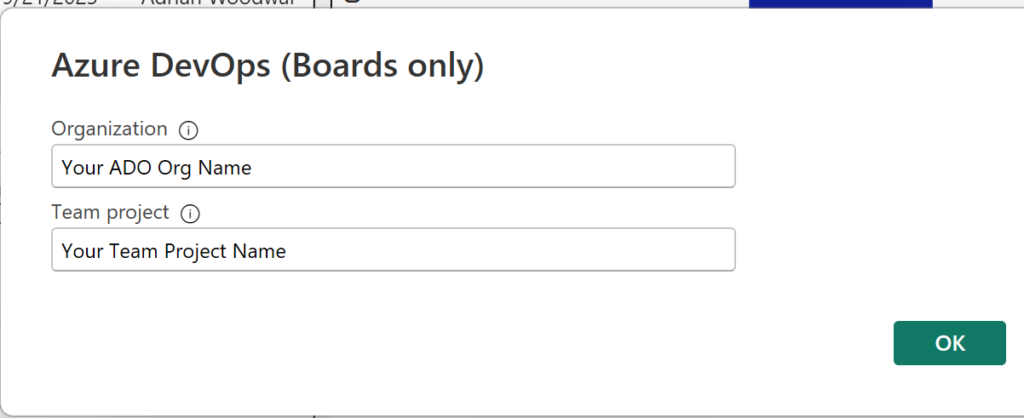
Azure DevOps Organization and Team Names
The two URLs to use when connecting to ADO are https://Organization-Name.visualstudio.com and https://dev.azure.com/Organization-Name.
My ADO Organization name is MyPFESite and this how the URL appears in the browser:
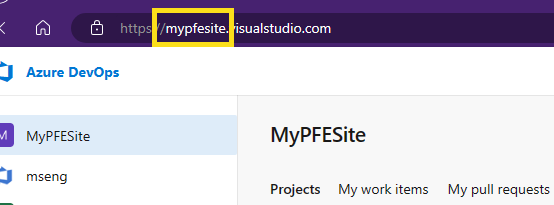
The Team Project is this situation is Code.
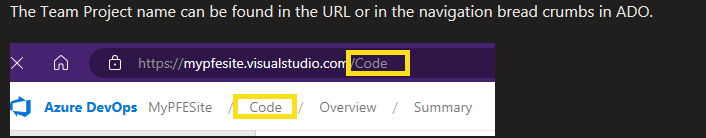
To connect to an analytic view saved in the Code team project, I would use MyPFESite as the organization name and Code as the Team Project in the AV connector.
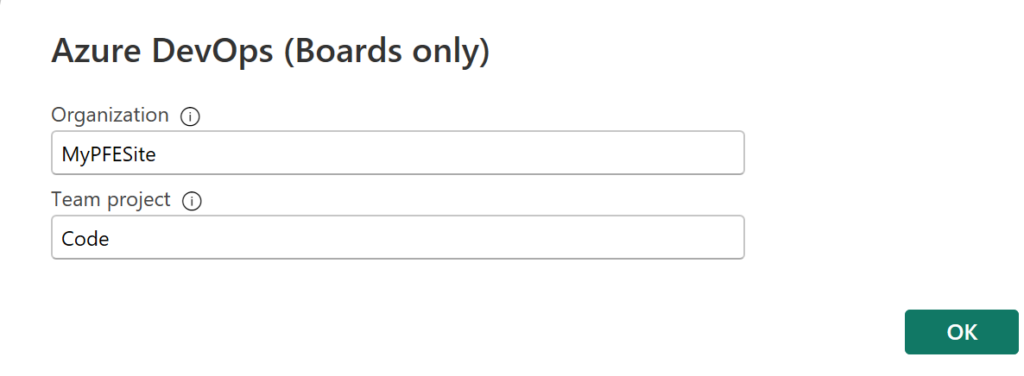
Fini!